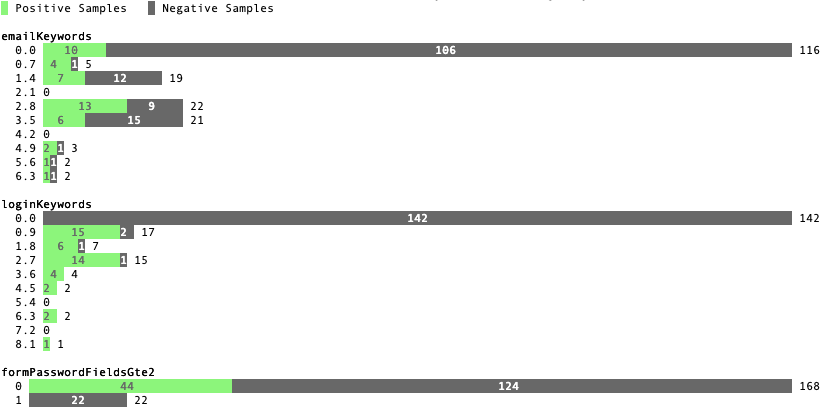fathom histogram¶
Show a histogram of rule scores.
We also break down what proportion of each bucket comprised positive or negative samples. Altogether, this gives you an idea whether a rule is broadly applicable, discriminatory, and spitting out what you expect.
fathom histogram [OPTIONS] TRAINING_SET_FOLDER
Options
-
-r,--ruleset<ruleset>¶ The rulesets.js file containing your rules. The file must have no imports except from fathom-web, so pre-bundle if necessary.
-
--trainee<trainee>¶ The trainee ID of the ruleset you are testing. Usually, this is the same as the type you are testing.
-
--training-cache<training_cache>¶ Where to cache training vectors to speed future testing runs. Any existing file will be overwritten. [default: vectors/training_yourTraineeId.json next to your ruleset]
-
--delay<delay>¶ Number of seconds to wait for a page to load before vectorizing it [default: 5]
-
--tabs<tabs>¶ Number of concurrent browser tabs to use while vectorizing [default: 16]
-
--show-browser¶ Show browser window while vectorizing. (Browser runs in headless mode by default.)
-
-b,--buckets<buckets>¶ Number of histogram buckets to use for non-boolean features [default: 10]
-
--rule<rules>¶ The rule to graph. Can be repeated. Omitting this graphs all rules.
Arguments
-
TRAINING_SET_FOLDER¶ Required argument