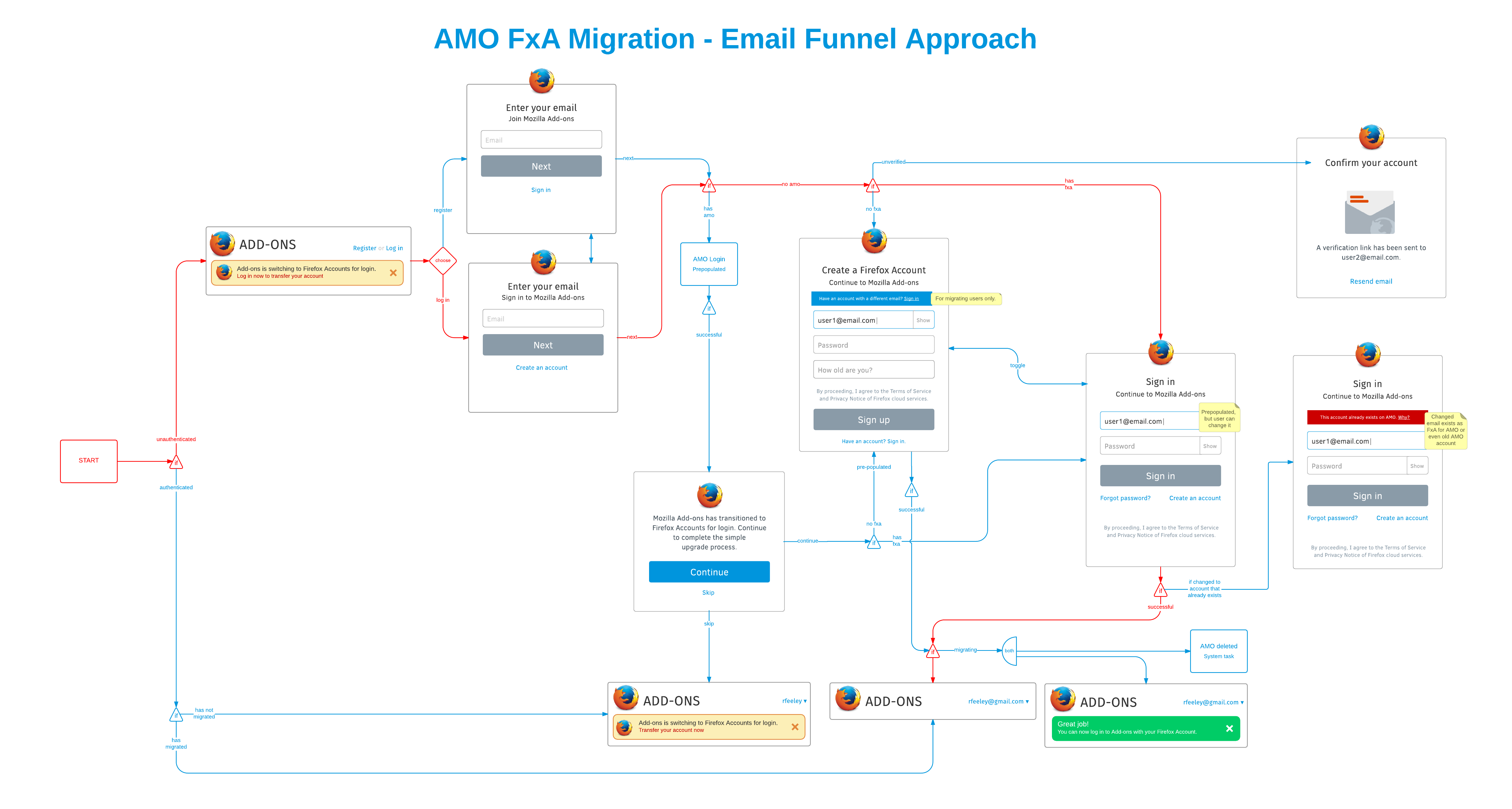AMO to Firefox Account Migration UX Specs¶
So that I can reduce the numbers of logins I have, as a Mozilla Add-ons user, I want to switch from using my AMO login and start using a Firefox Account.
User Flow Diagram¶
Red line denotes common post-migration login experience.
Migrating from AMO¶
When a currently authenticated AMO user returns to AMO, they will see a notice prompting them to upgrade their account.
When a currently authenticated AMO user chooses the call to action in the notice, they are taken to the AMO login to confirm their identity.
When an existing AMO user enters their email address, they are taken to the AMO login.
When they log in successfully, they are shown a notice prompting them to upgrade their account.
When they click Continue and do not have a Firefox Account, they taken to FxA registration that is pre-populated with their email.
When they click Continue and do have a Firefox Account, they taken to FxA login that is pre-populated with their email.
When they click Skip, they taken to AMO which contains an upgrade notice.
When they attempt to use an email that is unverified with FxA, they are taken to the confirm your account screen.
When they change their email to one that already exists in FxA or AMO, they see the message This account already exists on Mozilla Add-ons.
When they are successful at migrating, they see the notice Great job! You can now log in to AMO using your FxA.
Registering¶
When an unauthenticated user chooses to register, they will see a Join Mozilla Add-ons form that asks for their email, with secondary option to switch to Sign in.
When a new user enters their email address, they are taken to the FxA registration.
When an FxA user enters their email address, they are taken to the FxA login.
When they change their email to one that already exists in FxA or AMO, they see the message This account already exists on Mozilla Add-ons.
When a registering user successfully verifies their Firefox Account, they are taken to an incomplete AMO settings view that requires profile completion.
When a registering user completes their AMO profile, the old AMO account can be retired from service.
Logging In¶
When any unauthenticated user chooses to log in, they will see a Sign in to Mozilla Add-ons form that asks for their email, with secondary option to switch to Create an account.
Post-Migration¶
When an already-migrated user returns to AMO, they will no longer see a notice prompting them to upgrade their account.
When an already-migrated user chooses to log in, they will see a Sign in to Mozilla Add-ons form that asks for their email, with secondary option to switch to Create an account.
When an already-migrated users clicks Continue, they taken to FxA login that is pre-populated with their email.
When an already-migrated user logs in, they are taken to AMO.