Privacy Basics: Protect Your Data | Bad Password Collage
CC-BY-SA by Mozilla and Stacy Martin
45 minutes
You will learn about weak and strong passwords and test the strength of different passwords using tools called password meters. You will also make a "bad password collage," learning web literacy skills like evaluate and protect.
Web Literacy Skills
21st Century Skills
Learning Objectives
- Identify and implement strategies to create secure passwords and protect accounts.
- Evaluate a password's security strength based on key indicators
Audience
- 13+
- Beginner web users
Materials
- Internet-connected computers
- A wide assortment of colored pencils, crayons, markers, or other coloring tools
- Poster-sized paper
- Markers, pens, and pencils
- Craft supplies
-
Preparation
Learning Progression
In this lesson, your learners will:
- Learn the most common, worst passwords they should avoid using.
- Learn a strategy for making a stronger password.
- Test the the strength of the stronger passwords they create.
- Make a word-cloud collage of bad passwords to avoid.
- Reflect on their learning.
You should...
Do the activity on your own to become familiar with it.
-
Check the Top 25 Worst Passwords
5 minutes
Ask learners to check out Splash Data and TeamsID’s annual lists of the top 25 worst passwords, compiled from more than 3.3 million leaked passwords during each year.
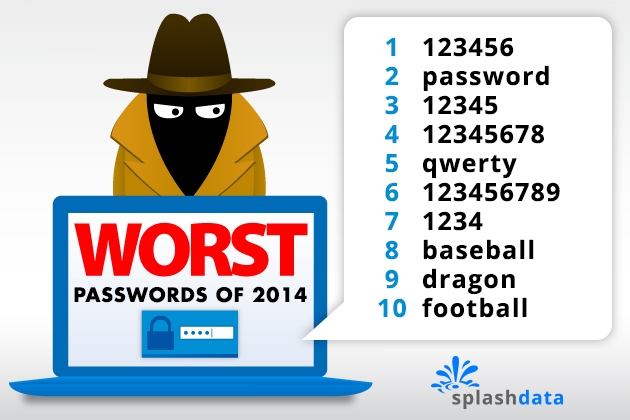
You may want to post or share the links in a highly visible way or on a shared document, or you may want to lead learners through a whole-groupr review using a projector or a poster or handouts you make ahead of time. You can also share by whatever means work best for your learners.
After reviewing the lists, facilitate a brief discission of the bad passwords' common features using questions like these (or make your own).
- What do you notice about these bad passwords?
- How many are comprised of numbers only?
- How many use a favorite sport or a favorite team?
- How about names, animals, or superheroes?
- How long are they?
-
Make a Strong Password
10 minutes
Next, ask learners to create and test several strong passwords.
Here are some guidelines you can share with your learners to create strong passwords. Strong passwords should have:
- At least 8 characters.
- A mix of uppercase and lowercase letters.
- A mix of letters, numbers, and punctuation marks.
You can also share that one way to come up with a strong is to create an alphanumeric phrase from a memorable sentence (e.g. "I buy 2 mangoes at the market every week,” might become “Ib2matmew”). Creating a strong password like that might look like this:
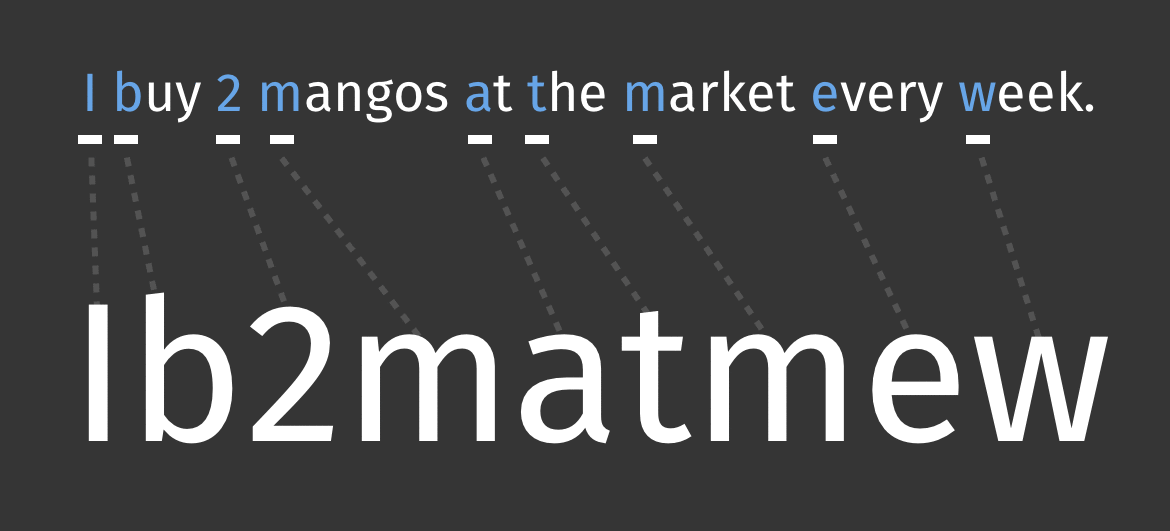
Random strings of common words, such as “home cat battery cake,” tend to work well, too, for creating pass phrases. Here's an example of how that might look:

Invite learners to create and test 3-5 strong passwords using the guidelines and examples you shared with them.
Learners can use a tool like a password meter to test the strength of their creations. Sites such as passwordmeter.com, howsecureismypassword.net, or yetanotherpasswordmeter.com will let them to test strength of their passwords. Learners can also test passwords from the worst-password lists above to see how weak they are.
Post links to these sites in a highly visible place or give them to learners on a shared document or handout, or share them in any way that works best for your learners.
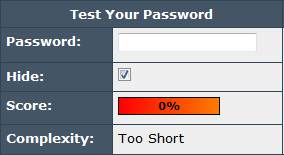
With a few minutes left in this stpe, ask learner how did they scored. Ask how many learners were able to create passwords that were strong or very strong. Then ask them which methods they used to make those passwords, but remind them not to share the actual passwords.
-
Make a Bad Password Collage
25 minutes
In this step, you'll ask learners to make a poster or something like an online word cloud displaying bad passwords that they and their peers should avoid. You can post their work around the room or link to it from a shared document to remind everyone which kinds of passwords to acoid making for the personal and educational accounts.
Share this example of how Dr. Lorrie Cranor took the worst passwords and created a "bad password collage" from them.
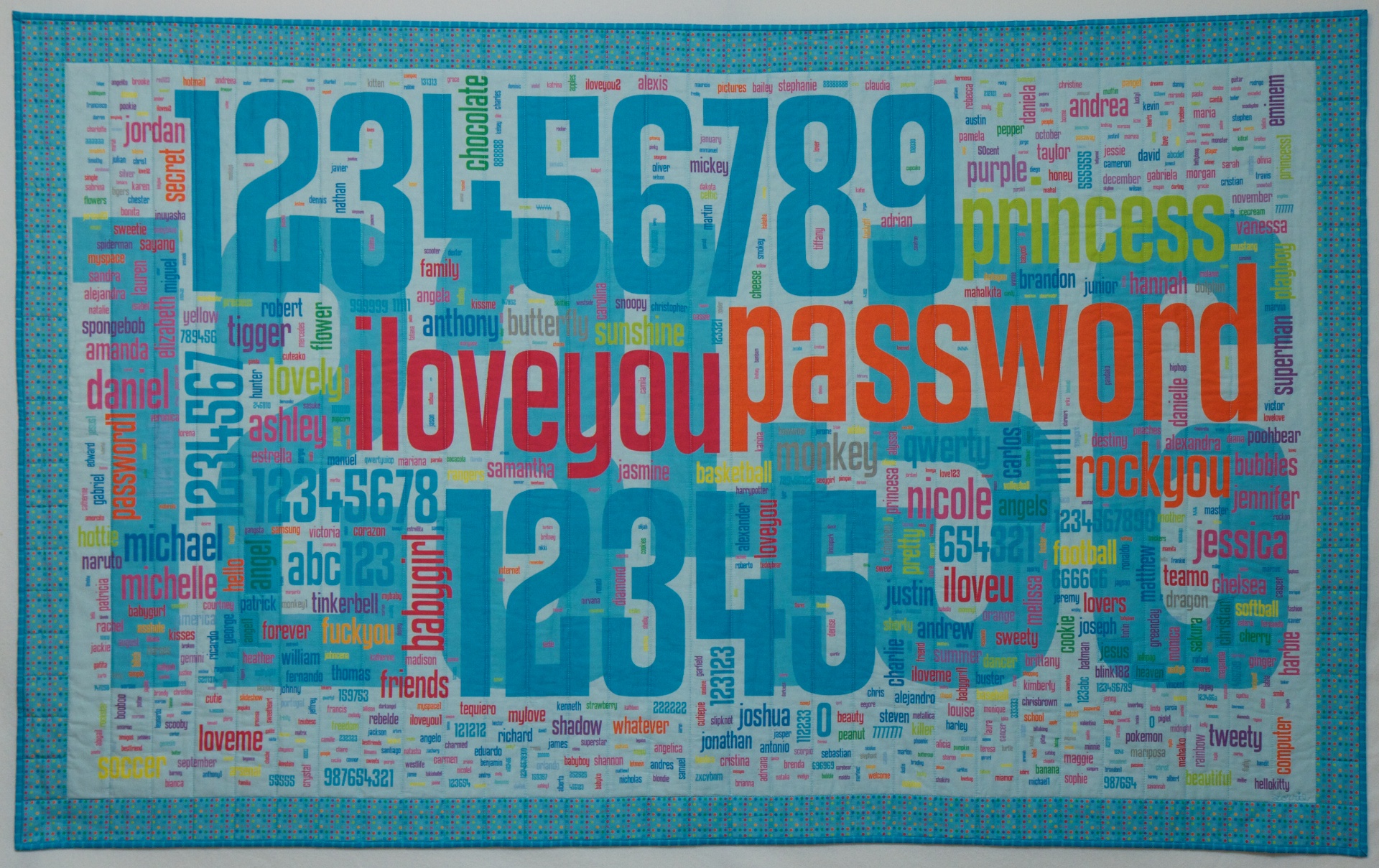
You can also have learners check out these things she made by printing her collage on fabric and share these examples with learners:
Ask learners to make their own bad password collages or posters using poster paper and markers and craft supplies or by using an online service like Wordle that will make a word-cloud pattern for them. If they work online, learners can copy and paste the list of bad passwords from each year that you shared earlier in the lesson. Those blocks of text are what they can use as input on Wordle to make their word clouds.
Have learners share their collages with one another during the last 5 minutes or so of this step, or invite them to do a "gallery walk" around the room to look at each other's work.
-
Reflection and Asssessment
5 minutes
With the reamining time, facilitate a reflective conversation about creating strong passwords and avoiding weak ones. Use questions like these or make your own. You may collect learners' responses for the purposes of assessment, but be sure to use technologies that allow your learners their fullest range of expression.
- Should you use a password named after the product for which it's used? Why or why not?
- Should use your own name, birthdate, birth year or other obvious words someone who knows you could guess (the name of your husband, child, cat)?
- What about using popular names, simple numeric patterns, sports, sports teams, famous athletes, car brands, film names, book quotes and song lyrics? Why or why not?
- Should you use the same username/password combination for multiple websites? Why or why not?
- What does it take to create a strong password? In your own words, how would to explain how to make one to a friend or family member?
Curious to learn more about strong online safety habits? Check out this Privacy & Security Toolkit.
-
6. Optional: Badging
You will learn about weak and strong passwords and test the strength of different passwords using tools called password meters. You will also make a "bad password collage," learning web literacy skills like evaluate and protect.
Steps to complete this task:
- Review the lists of bad passwords in the lesson plan.
- Think about what you would use to make a really strong password.
- Use a password meter site such as passwordmeter.com, howsecureismypassword.net, or yetanotherpasswordmeter.com to test how secure that password is.
- Use an online service called Wordle to make a bad password collage.
Evidence:
Share a link to your own Bad Password collage or upload a screenshot of your creation.
If you successfully complete the above, you will practice the following skills:
- Problem solving
The skills that you have learned through this activity can be recognized and validated by earning credentials or badges.
Through a partnership with the Open Badges Academy (OBA), you can earn over 15 Web Literacy and 21st Century Skills credentials or badges. Once you earn them, you can share the credentials/badges via your social media or resume or use them to connect with others.
If you are interested in applying for badges, visit the OBA and/or reach out to Matt Rogers or DigitalMe to schedule a demonstration.
CC-BY-SA by Mozilla and Stacy Martin
45 minutes
You will learn about weak and strong passwords and test the strength of different passwords using tools called password meters. You will also make a "bad password collage," learning web literacy skills like evaluate and protect.
Web Literacy Skills
21st Century Skills
Learning Objectives
- Identify and implement strategies to create secure passwords and protect accounts.
- Evaluate a password's security strength based on key indicators
Audience
- 13+
- Beginner web users
Materials
- Internet-connected computers
- A wide assortment of colored pencils, crayons, markers, or other coloring tools
- Poster-sized paper
- Markers, pens, and pencils
- Craft supplies
Preparation
Learning Progression
In this lesson, your learners will:
- Learn the most common, worst passwords they should avoid using.
- Learn a strategy for making a stronger password.
- Test the the strength of the stronger passwords they create.
- Make a word-cloud collage of bad passwords to avoid.
- Reflect on their learning.
You should...
Do the activity on your own to become familiar with it.
Check the Top 25 Worst Passwords
Ask learners to check out Splash Data and TeamsID’s annual lists of the top 25 worst passwords, compiled from more than 3.3 million leaked passwords during each year.
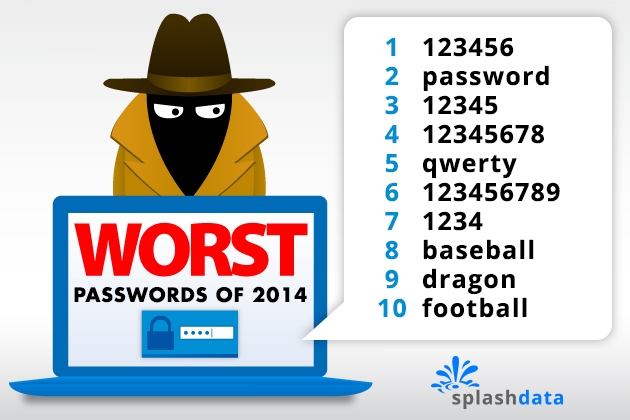
You may want to post or share the links in a highly visible way or on a shared document, or you may want to lead learners through a whole-groupr review using a projector or a poster or handouts you make ahead of time. You can also share by whatever means work best for your learners.
After reviewing the lists, facilitate a brief discission of the bad passwords' common features using questions like these (or make your own).
- What do you notice about these bad passwords?
- How many are comprised of numbers only?
- How many use a favorite sport or a favorite team?
- How about names, animals, or superheroes?
- How long are they?
Make a Strong Password
Next, ask learners to create and test several strong passwords.
Here are some guidelines you can share with your learners to create strong passwords. Strong passwords should have:
- At least 8 characters.
- A mix of uppercase and lowercase letters.
- A mix of letters, numbers, and punctuation marks.
You can also share that one way to come up with a strong is to create an alphanumeric phrase from a memorable sentence (e.g. "I buy 2 mangoes at the market every week,” might become “Ib2matmew”). Creating a strong password like that might look like this:
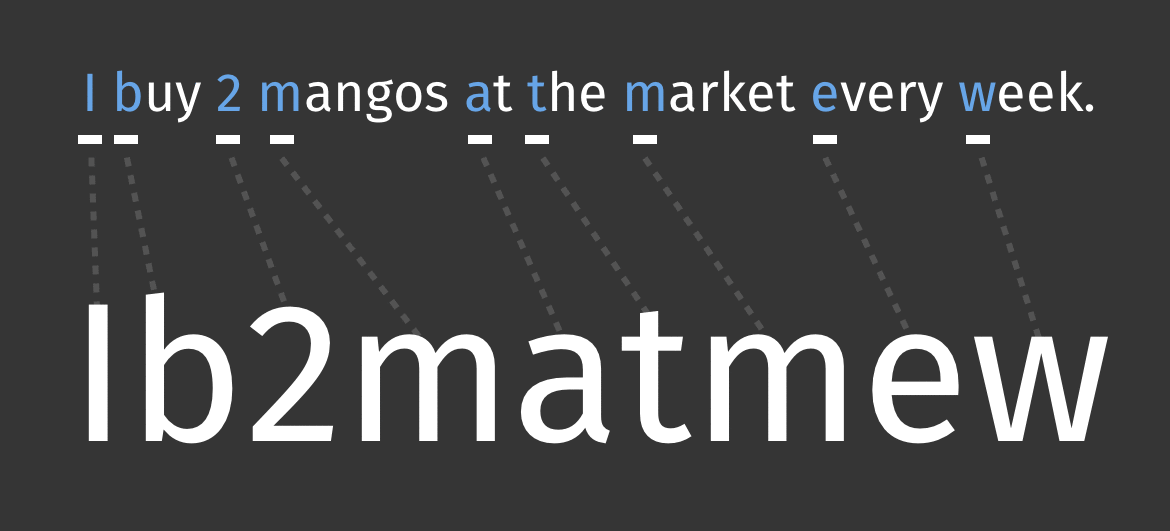
Random strings of common words, such as “home cat battery cake,” tend to work well, too, for creating pass phrases. Here's an example of how that might look:

Invite learners to create and test 3-5 strong passwords using the guidelines and examples you shared with them.
Learners can use a tool like a password meter to test the strength of their creations. Sites such as passwordmeter.com, howsecureismypassword.net, or yetanotherpasswordmeter.com will let them to test strength of their passwords. Learners can also test passwords from the worst-password lists above to see how weak they are.
Post links to these sites in a highly visible place or give them to learners on a shared document or handout, or share them in any way that works best for your learners.
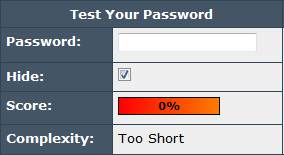
With a few minutes left in this stpe, ask learner how did they scored. Ask how many learners were able to create passwords that were strong or very strong. Then ask them which methods they used to make those passwords, but remind them not to share the actual passwords.
Make a Bad Password Collage
In this step, you'll ask learners to make a poster or something like an online word cloud displaying bad passwords that they and their peers should avoid. You can post their work around the room or link to it from a shared document to remind everyone which kinds of passwords to acoid making for the personal and educational accounts.
Share this example of how Dr. Lorrie Cranor took the worst passwords and created a "bad password collage" from them.
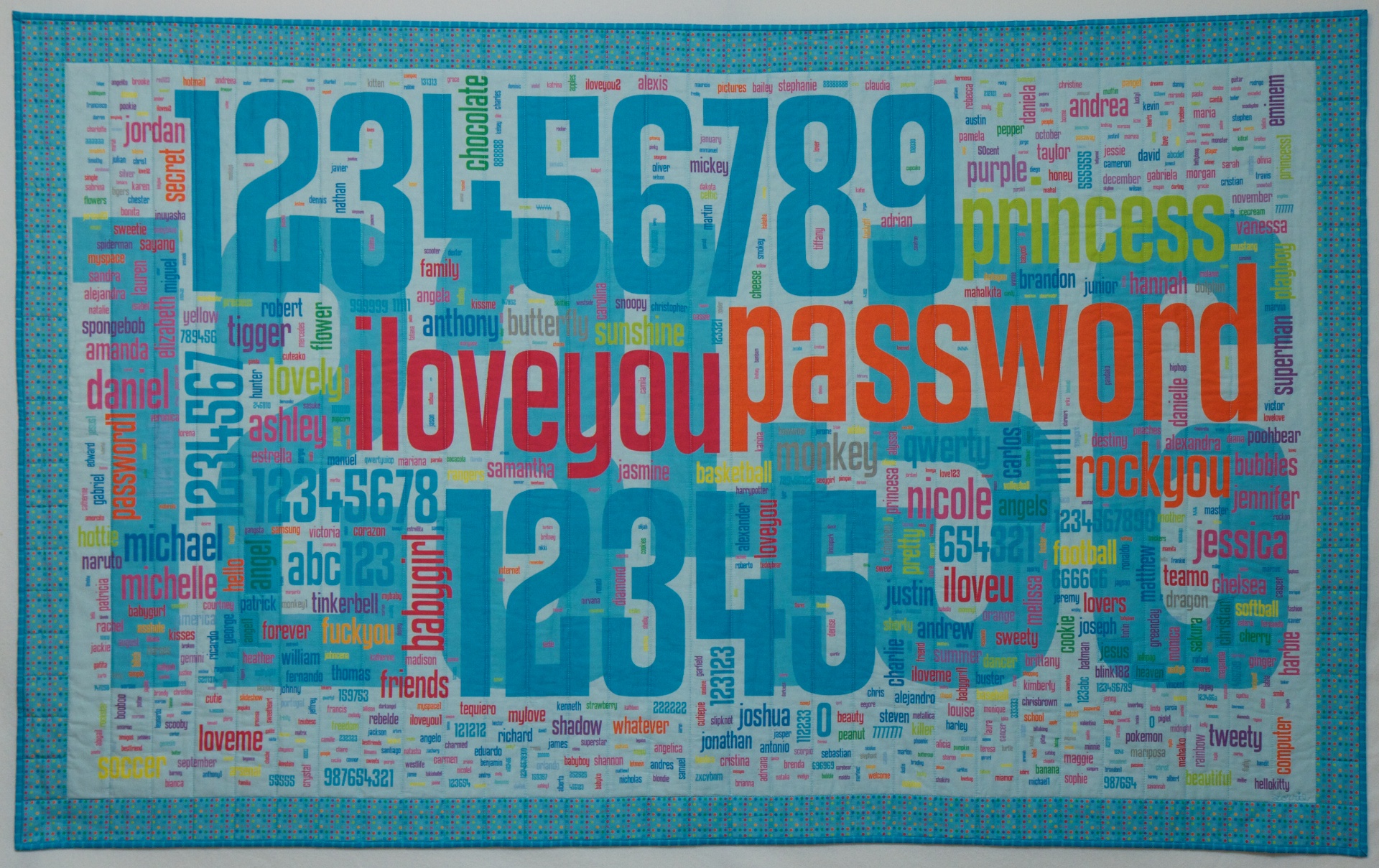
You can also have learners check out these things she made by printing her collage on fabric and share these examples with learners:
Ask learners to make their own bad password collages or posters using poster paper and markers and craft supplies or by using an online service like Wordle that will make a word-cloud pattern for them. If they work online, learners can copy and paste the list of bad passwords from each year that you shared earlier in the lesson. Those blocks of text are what they can use as input on Wordle to make their word clouds.
Have learners share their collages with one another during the last 5 minutes or so of this step, or invite them to do a "gallery walk" around the room to look at each other's work.
Reflection and Asssessment
With the reamining time, facilitate a reflective conversation about creating strong passwords and avoiding weak ones. Use questions like these or make your own. You may collect learners' responses for the purposes of assessment, but be sure to use technologies that allow your learners their fullest range of expression.
- Should you use a password named after the product for which it's used? Why or why not?
- Should use your own name, birthdate, birth year or other obvious words someone who knows you could guess (the name of your husband, child, cat)?
- What about using popular names, simple numeric patterns, sports, sports teams, famous athletes, car brands, film names, book quotes and song lyrics? Why or why not?
- Should you use the same username/password combination for multiple websites? Why or why not?
- What does it take to create a strong password? In your own words, how would to explain how to make one to a friend or family member?
Curious to learn more about strong online safety habits? Check out this Privacy & Security Toolkit.
6. Optional: Badging
You will learn about weak and strong passwords and test the strength of different passwords using tools called password meters. You will also make a "bad password collage," learning web literacy skills like evaluate and protect.
Steps to complete this task:
- Review the lists of bad passwords in the lesson plan.
- Think about what you would use to make a really strong password.
- Use a password meter site such as passwordmeter.com, howsecureismypassword.net, or yetanotherpasswordmeter.com to test how secure that password is.
- Use an online service called Wordle to make a bad password collage.
Evidence:
Share a link to your own Bad Password collage or upload a screenshot of your creation.
If you successfully complete the above, you will practice the following skills:
- Problem solving
The skills that you have learned through this activity can be recognized and validated by earning credentials or badges.
Through a partnership with the Open Badges Academy (OBA), you can earn over 15 Web Literacy and 21st Century Skills credentials or badges. Once you earn them, you can share the credentials/badges via your social media or resume or use them to connect with others.
If you are interested in applying for badges, visit the OBA and/or reach out to Matt Rogers or DigitalMe to schedule a demonstration.