HTTP/2 on MDN
We enabled HTTP/2 on MDN’s CDN.
We didn’t do anything to optimize for HTTP/2, we just enabled it.
We’re seeing performance improvements.
You don’t have to get ready before you start using HTTP/2
While doing research to see if turning it on without doing any optimizations was a good idea I read things like:
“It also means that all of those HTTP1 performance techniques are harmful. They will make a HTTP2 website slower, not faster - don’t use them.” - HTTP2 for front-end web developers
And:
“However, many of the things you think of as being best practices can be detrimental to performance under HTTP/2.” - Getting Ready For HTTP2: A Guide For Web Designers And Developers
Which suggest that enabling HTTP/2 on a site optimized for HTTP/1.1 could result in a slower site.
A better way to interpret those quotes is:
If you optimize for HTTP/1.1 and turn on HTTP/2 your site will not be as fast as it could be - but it might still be faster!
On MDN we concatenate a lot of our files but we don’t concatenate all of them. For example, our article pages have 9 different files coming from our CDN. I thought we could benefit from a bit of HTTP/2’s multiplexing and header compression. And we did. You can see the DNS lookup time drop off in this waterfall from Pingdom:

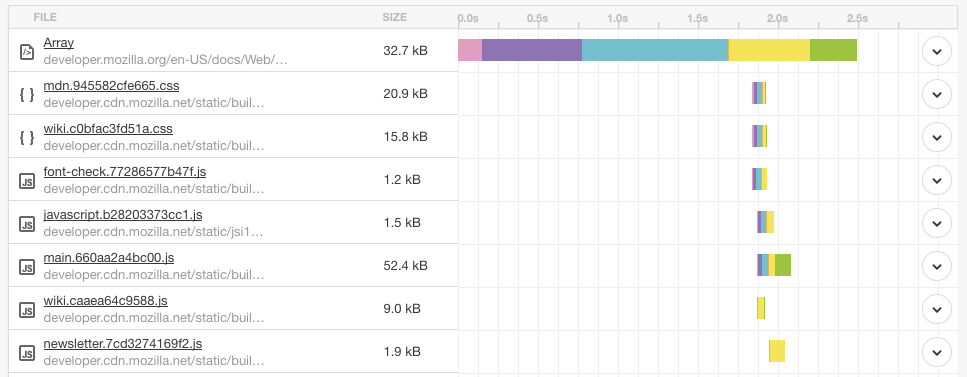
Some numbers
Overall, our tests don’t show a huge improvement in page load speed but there are small improvements for everyone, and a real improvement for users located far away from our servers. (Hi Australia and China!)
| Service | Location | Browser | HTTP/1.1 | HTTP/2 | Change |
|---|---|---|---|---|---|
| Pingdom | Dallas | Chrome | 1.54s | 1.34s | 0.2s |
| Pingdom | Melbourne | Chrome | 2.94s | 2.80s | 0.14s |
| WebPageTest | London | IE11 | 2.39s | 2.37s | 0.02s |
| WebPageTest | Australia | Firefox | 5.61s | 5.17s | 0.44s |
| Google Analytics | All | Chrome | 3.74s | 3.04s | 0.7s |
| Google Analytics | All | Firefox | 3.99s | 3.71s | 0.28s |
| Google Analytics | Australia | All | 3.01s | 1.69s | 1.32s |
| Google Analytics | China | All | 8.10s | 6.69s | 1.41s |
I tried to segment our users in Google Analytics to make sure we did not have a negative impact on users relying on HTTP/1.1 and… I couldn’t find enough users to draw any conclusions. MDN is lucky like that. (It’s possible the IE11 test in the table above is on Windows 7 and does not support HTTP/2, but WebPageTest doesn’t identify the OS.) In theory, older browsers should not be affected because the protocol falls back to HTTP/1.1.
There was a lot of variation in the page speed data I examined. I recommend running your before and after benchmark tests multiple times on multiple days so you can take an average. Try to wait a week before drawing conclusions from your analytics data as well.
In a perfect world you don’t increase the amount of code on your site or invalidate anyone’s caches in the sample time period, but we don’t develop in a perfect world.
Read more on HTTP/2
- HTTP2 for front-end web developers
- Getting Ready For HTTP2: A Guide For Web Designers And Developers
- HTTP/2 For Web Developers
Next
Get our pages into data centres around the world.
This involves changing our hosting services, not a small task, and changing our pages to serve the same content to all logged out users.
Decrease asset size by removing support for older browsers.
If you think working on MDN was a great job because we have very modern browser support requirements, remember we’re also working on a 10 year old code base.
Thanks for using MDN!