Web And You
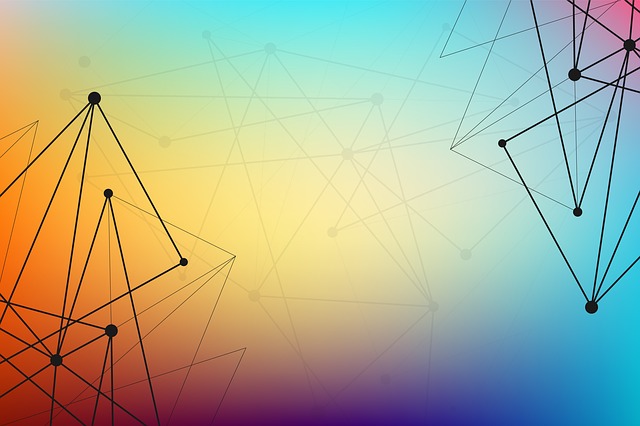
Description
In this offline storytelling/discussion activity, learners reflect on and share observations, ideas, and feelings about their own web use, and what the web means to their communities. What do they love or hate about the web? What are they curious about? What kinds of things would they like to do on/with the web? Facilitators use insights from this activity to contextualize the rest of the curriculum for their group of learners. This group activity should also help learners get to know each other and feel connected.
Learning Objectives
- Describe how they and others use and interact on the web
Time Required
45 minutes to 1 hour depending on group size
Audience
Can be tailored for audiences from 13 up; with varying levels of experience with the web
Materials
- Sticky notes
- Pencils, markers
- Timer for keeping time during storytelling
Web Literacy Skills
This is an introductory activity to web literacy skills.
21st Century Skills
- Communication
- Collaboration
Earning Digital Badges
Digital badges capture the evidence and are the demonstration knowledge and achievement. Each Core Activity encompasses multiple web literacy skills. Completion of all Core Activities will enable anyone to earn all the web literacy plus 21C skills badges. Thus, we encourage you to complete all the Core Activities, and earn badges to capture what you’ve learned. Digitalme is offering web literacy badges through the Open Badges Academy.
Introduction
[6-10 min]
- The facilitator asks each participant to introduce themselves and answer an icebreaker question (such as favorite food, favorite game, what muppet or cartoon character you most resemble). The icebreaker question helps learners get to know others in the group and feel more comfortable during the discussion; it can– but does not have to be– web literacy related.
Tip! The facilitator should model a short introduction, so learners know what this looks like, and especially, how much time they have for their introduction.
- Establish ground rules/shared agreements. Explain that participants will be learning together– sharing perspectives and ideas, working together in small groups or pairs, and as a large group. Each person is encouraged to share actively.
- Facilitator asks: what can we do to work and learn better together? Solicit ideas from the group, and make a list of positive behaviors for group work.
Tip! Facilitator can add important points if the group does not come up with them. These may include:
- Listen actively
- Don’t interrupt
- Be respectful of other members
- Be open to perspectives that are different from yours
- If you usually talk a lot in groups, try listening more
- If you usually listen, try speaking up and sharing your thoughts
Introducing the Web
[3 to 5 mins]
- The facilitator explains that learners will be thinking and talking about the internet and the world wide web– the tools and technologies we use when we are “online.”
The facilitator asks the group to share kinds of things they do “online.”
Tip! For this round of sharing, the facilitator can encourage learners to raise their hands and wait to be called on to speak, or ask learners to share “popcorn style”– where they spontaneous call out examples that occur to them. Choose the sharing style that works best for your group.
Tip! If the group doesn’t come up with many examples– or if the group does not have prior web experience– facilitator can provide ones that seem appropriate for this group. Examples of online activity might include:
- sending or receiving email
- using the web to connect with distant family members
- using an application on a smart phones– for example, maps app to help you navigate
- using job finder sites
- “googling” or searching the web for information
- streaming shows or music on sites like Netflix or Spotify
- logging into facebook or other social media sites
- gaming
- shopping
- Facilitator points out that there are many different ways to be online, many reasons people use the web. The group will be exploring these together in a storytelling exercise.
Storytelling: The Web and You
[20-25 mins]
- In this exercise, the facilitator splits learners into groups of 3 to 4 to tell and listen to stories. Explain that each learner will have 3-4 minutes to tell their own story of their web experience and what it means to them while other group members listen.
Tip! Here are some pointers to give to the learners for the storytelling exercise.
- Storytellers should take their full 3 or 4 minutes. If the storyteller is done before their time is up, that’s OK– take the time to sit quietly together and think about the story.
- Listeners should practice active listening– focus on the storyteller, not what you’re going to say.
- Facilitator should select one of the following questions to use with the group. All storytellers should respond to the same question.
- What’s the most important/meaningful/memorable experience you’ve had online?
- How has the web changed your life?
- How do you use the web? What kinds of things do you like do online?
- OR, for those who do not have prior experience with the web:
- What kinds of things do you hope to do online?
- What kind of information do you hope to find online? What would be most useful to discover or learn?
- How could being connected with lots of different people around the globe change your life?
- The selected question should be posted somewhere in the room where it is visible; the group gets a minute or two of quiet time to think about their story before the exercise starts.
- Facilitator should model a story to set the tone and depth of the story. If the facilitator tells a light, less personal story, learners will take that as a cue. If the facilitator goes deeper, or tells a more personal story, s/he gives learner permission and space to do the same.
Tip! This should be a personal story, so as facilitator you should draw on your own experience in modeling a story. But an example of the KIND of story the facilitator could model would be something like this (with more detail, to fill 3 minutes):
- The internet had changed my life because I’ve been able to use it to connect with people around my love of of music, which is one of the most important things in my life. I use online communities (bulletin boards, mailing lists in the beginning to Facebook sites and social media platforms now) to learn about music, deepening my appreciation and understanding of it in ways that I never imagined. And I’ve also made so many friends along the way! These connections started me traveling– The first two countries I ever traveled to outside the United States were Japan and Brazil, and I went to visit friends I made in the online music community. We finally got to meet and attend events and concerts together in real life. After 20 years, I still have those friendships I made online!
- In between each story, facilitator should remind learners to take a breath, pause, and let that story sink in.
- Between each story, ask learners to reflect quietly:
- What is different about this from their own story?
- What is similar?
- Remind participants to thank each speaker for their story.
Reflection and Review
[10-15 mins]
- Now that learners have shared their individual stories, the facilitator asks the group to reflect on what they heard (in their own story, and others’ stories) and document and/or discuss all the different ways the group uses the web.
Tip! If time is tight, the facilitator may opt to do either the word map exercise, or pose some exploration questions.
- Word Map: Using sticky notes or note cards, learners making lists of words learners heard in the stories. Learners should write one word per sticky note.
- VERBS: what we do or would like to do on the web– (examples might be connect, learn, shop)
- ADJECTIVES: what is the experience like for us, and for others? (examples: exciting, fun, overwhelming, confusing)
- NOUNS: things that happen/are found online, or what we use to connect (examples: communities, music, cell phone, modem)
- Learners bring their the sticky notes and gather them on a wall, in word groupings (verbs, adjectives, nouns). Facilitator invites learners to come up and take a look, and reflect on the following question
- What are you surprised to see?
- What is missing?
- What stands out?
- Exploration Questions: Learners consider some exploration questions, writing answers, ideas and thoughts on sticky notes. Facilitator can chose among the following questions (or make up their own) based on the audience and what has emerged in the stories
- What’s mysterious about the web? What’s something you’ve been curious/wondering about web tech, something you want to learn?
- What are some of the ways the web has changed your relationships? What’s different about interaction on the web versus “in real life”?
- Are YOU on the web? How and where are you represented on the web?
- How do you express yourself online? Who are your different audiences– who’s looking or watching? What do you choose to share?
- Put sticky notes again on the wall, and again invite learners to look and discuss.
Tip! The facilitator can use responses to stories and exploration questions to shape the rest of the program– return to the questions for context, examples, and to address gaps in knowledge and understanding, or leverage special expertise– ie “we had a question about how a browser works, so let’s explore that now” or “some of you are active youtube users– what can you tell us about the platform?”
Tip! Always be respectful of varied viewpoints, ideas, and perspectives when referring to content that the learners share. At the end of the session, thank the learners for their participation, questions, and insights!
Learning Experience Reflection
[5 mins]
- What did you like about this activity?
- If you might teach this activity to a particular audience, what might you change about the process, structure, or content to better meet the needs of that audience?
Feedback on Core Curriculum
- Tell us how and where you’re using the curriculum and what you’ve learned and what might you change.
