Magic Numbers
Maths and Operators in JS
Made by Mick Fuzz and as a contribution to be remixed for Clubs by Mozilla.
Javascript is one of the key parts of the Web (together with HTML and CSS). Here we learn how to do some maths with Javascript and how to use operators that are key to using the language.
45 minutes to an hour
-
Preparation
First do the activity on your own to become familiar with it.
Then do a follow up bit of research on Javascript to help if students run in to trouble. Specifically good is this page on Chris Mills' course .
-
5
minIntroduction
Give a short presentation about maths and Javascript.
- Javascript has many uses on the web from games, to chat pages, shopping etc.
- Most of these uses involve using numbers and maths.
- A game which uses numbers and maths is Cookie Clicker . Have you tried it?
Javascript uses variables to rememeber and work with data. In the last session we were using variables to store the names of things. In this game Javascript variables are used to keep track of how many cookies we have created.
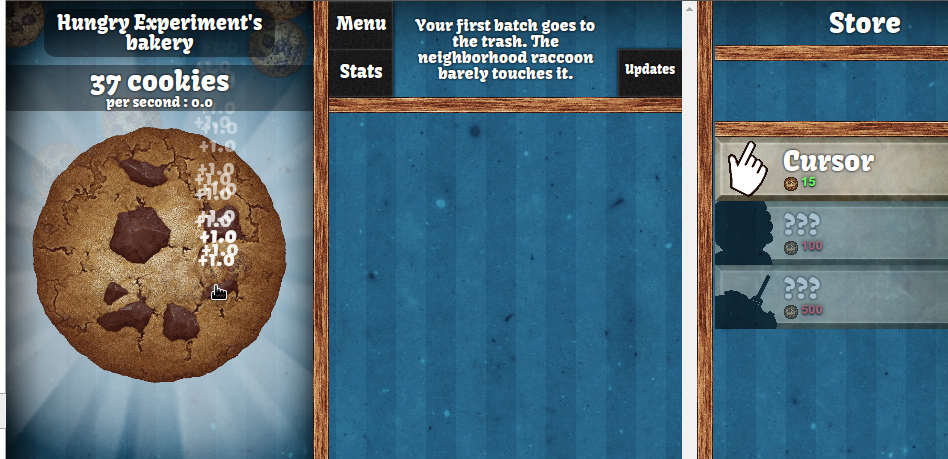
Click that Cookie Each time we click the cookie the number value of the variable goes up by one, simples!
-
15
minActivity One - Use the console to play with number variables
Split learners into groups of 2 or individuals if there enough computers explain that we will use the console to find out more about how numbers and maths are done in Javascript.
Ask individuals / groups to follow these instructions:
- Open Firefox (or other browser)
- Press F12 to bring up some tools
- Click on Console
- Press F12, find the Console and enter the following commands
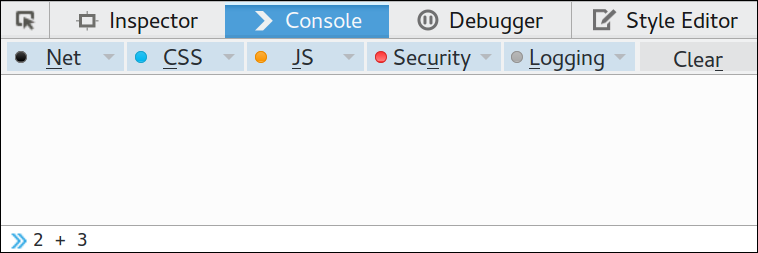
Press F12, find the Console type the following commands into the Console and press the Enter key. - 2 + 3
- 5 - 3
- 7 * 3
- 8 / 2
- "2" + "3"
- "hello " + "derek"
- 2 + “3”
The simple way to do adding, subtracting, multipliction and division is to user the following Javascript maths Operators?
- + Add Operator
- - Subtract Operator
- * Multiply Operator
- / Divide Operator
-
5
minDiscussion: Why does 2 + 3 give a different result to "2" + "3"
Wait what is happening? What are the answers to 6 and 8 different from what we got for 1?
The answers to 1,6,8 are different because we are adding different types of data.
- 2 is a datatype of number: Numbers are used for maths and calculations
- “2” is a datatype of String: Strings are used for text based data, names and addresses are common examples.
The easy way to tell the difference between a value of type number and String is by noticing if the quotation marks ("") are used.
Using the + operator has a different effect with strings and number variables. It adds together numbers with addition but strings get put next to each other like being stuck together end to end with glue. In coding this is called "concatenation".
Be careful!: If we use + with a string and a number, then both the string and number are treated as strings so the the result is a string.
-
10
minActivity - Hacking Cookie Clicker
In your browser go to cookie clicker game website Press F12 - go to the console and Enter
- Game.cookies = 23570
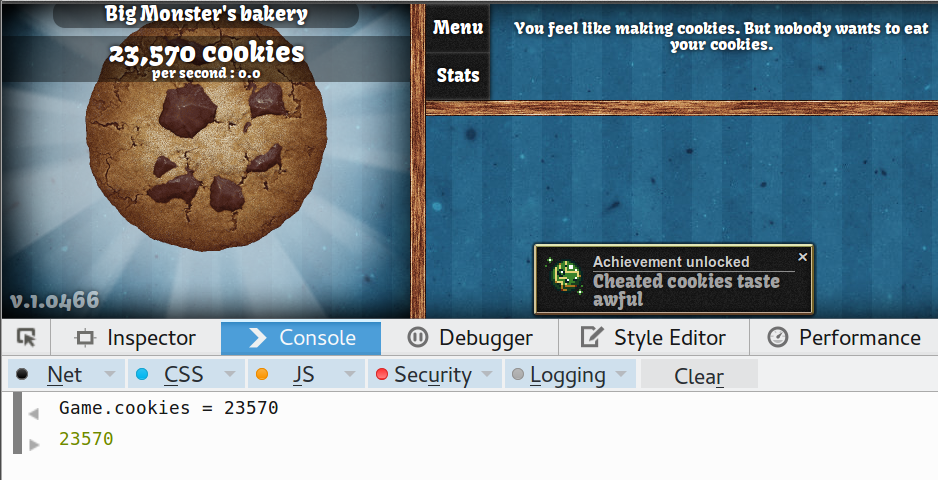
Cheated Cookies taste just as sweet! What happens? The equal sign assigns the number value on the right to the variable on the left (Game.cookies). Because this variable is what is used by the cookie clicker game to keep a track of your score, the number used on the game goes up on your page. Amazeballs! You've hacked it!
Smooth Operators
There are other operators we can use too. What about if we wanted to add on 10 cookies to our total?
How about we want to take 100 cookies off of our total? Find out how to do this by entering the following instructions in the console window when you are playing cookie clicker.
- Game.cookies += 10
- Game.cookies -= 100
- Game.cookies *= 4
We can see that if we put a plus sign infront of our equals sign that it add on the number on the right to the current value of the variable on the left. We call this an addition assignment operator. The same idea works for subtracting, mulitplying etc.
Operator... Example... Meaning... += a += 10 Increase the value of variable a by 10 -= x -= 5 Reduce the value of variable x by 10 *= y *= 10 Multiply the value of variable y by 10 /= z /= 2 Divide the value of variable z by 2 ++ z++ Add 1 to the value of variable z -- z-- Subtract 1 from the value of variable z To test out that you understand these new operators, use the console and try some examples like the one below.
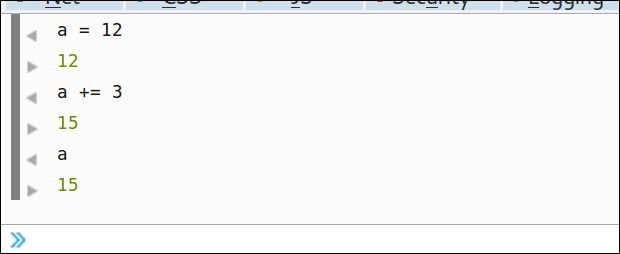
-
10
minWow Factor Activity 4 - Javascript Takeover Demo
INSTALL "HEY FRENCH TOAST" EXAMPLE BOOKMARKLET
Before hacking the javascript, follow the instructions on the Thimble Page to install the “Hey French Toast” bookmarklet on your browser. You’ll just drag the “hey french toast” button image from the “Preview” pane on the right into your browser’s bookmarks bar (usually underneath the address bar).
Try it out on any website. Just browse to a site with lots of images, like a news-site homepage, or a Google image search results page, then click the “Hey French Toast” link that you just added to your bookmarks. If everything is working right, all or most of the images on the side should now be pictures of french toast!What have we learned?
There was a lot of things to learn in this session. A lot if it is quite quick to pick up but a discussion at the end to recap what we have learned is a great idea to check we are all on the path.
- We've learned about the different Data Types of Number, String and Boolean in Javascript and what we use them for.
- We've learned about how use Arithmetic Operators and Assignment Operators
- We've done an experiment to let Javascript take over our browser and pepper it with French Toast!
- And hopefully we've learned how to make a pointless game like Cookie Clicker even more pointless by cheating!

Let's Give up!