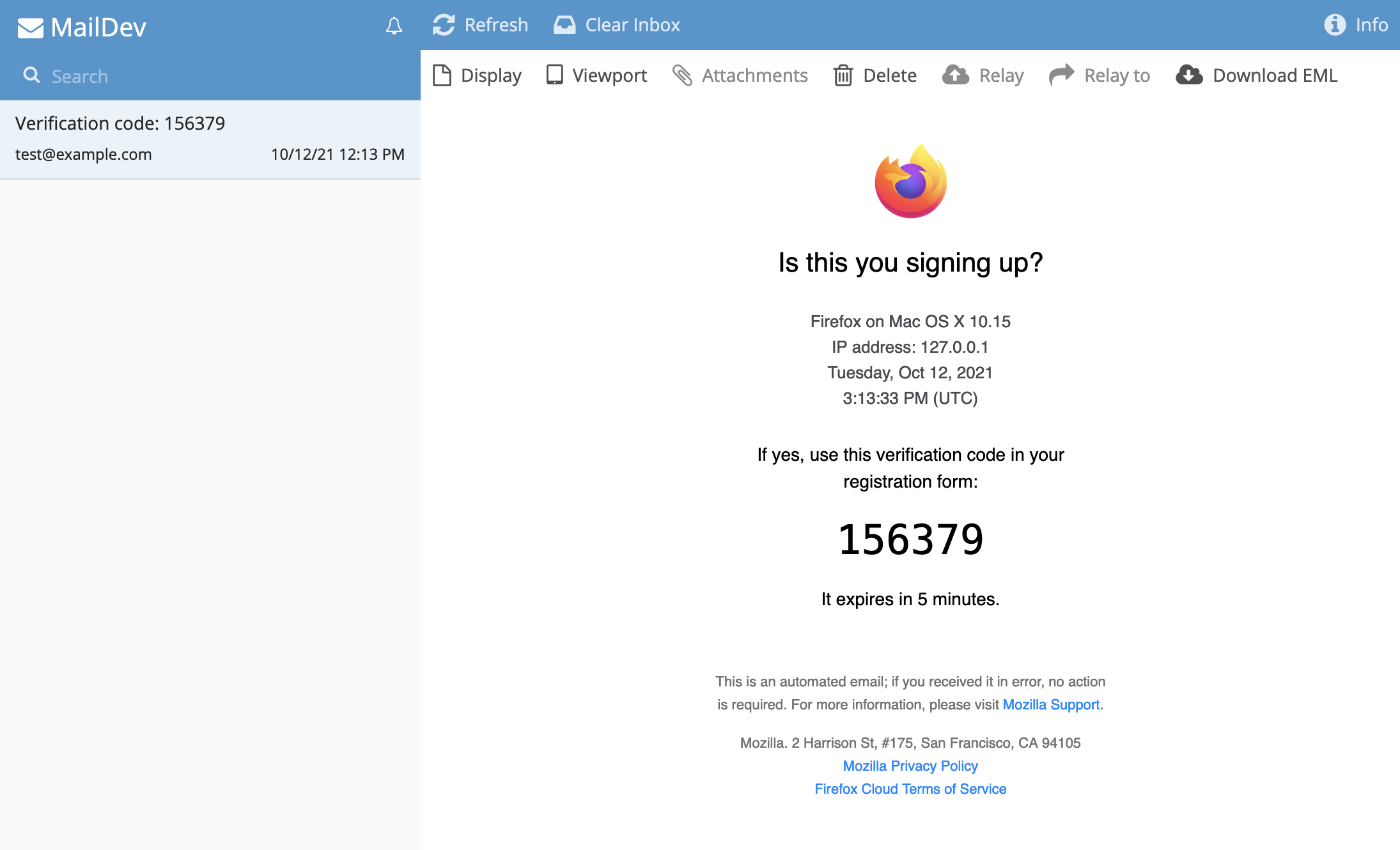Local Emails with MailDev
If you're interested in receiving emails locally you can use MailDev to intercept emails and display them in a local inbox.
important
MailDev is handy to verify that emails look as expected. However, functional tests that rely on email require the inbox service and will fail if MailDev is on.
-
Install the MailDev CLI globally:
npm i -g maildev -
Assuming you have FxA running locally you'll need to stop the
inboxservice:yarn pm2 stop inbox -
Start MailDev on port 9999. You may need to start it with
sudopermissions:sudo maildev -s 9999 -
All emails will now be sent to the local inbox, which you can access at http://localhost:1080