Debug View Tag
Tag all subsequent outgoing pings with a given value, in order to redirect them to the Glean Debug View.
"To tag" a ping with the Debug View Tag means that the ping request
will contain the X-Debug-Id header with the given tag.
Once enabled, the only way to disable this feature is to restart or manually reset the application.
Limits
- Any valid HTTP header value is a valid debug view tag (e.g. any value that matches the
regex
[a-zA-Z0-9-]{1,20}). Invalid values will be ignored.
API
setDebugViewTag
Sets the Debug View Tag to a given value.
This API can safely be called before Glean.initialize.
The tag will be applied upon initialization in this case.
Glean.setDebugViewTag("my-tag")
import Glean
Glean.shared.setDebugViewTag("my-tag")
use glean;
glean.set_debug_view_tag("my-tag");
import Glean from "@mozilla/glean/<platform>";
Glean.setDebugViewTag("my-tag");
getDebugViewTag
Gets the Debug View Tag if set, otherwise returns a language-specific empty/null value.
val tag = Glean.getDebugViewTag() ?: "none"
import Glean
if let tag = Glean.shared.getDebugViewTag() { ... }
use glean;
if let Some(tag) = glean.get_debug_view_tag() { ... };
Environment variable
GLEAN_DEBUG_VIEW_TAG
It is also possible to set the debug view tag through
the GLEAN_DEBUG_VIEW_TAG environment variable.
This variable must be set at runtime, not at compile time. It will be checked upon Glean initialization.
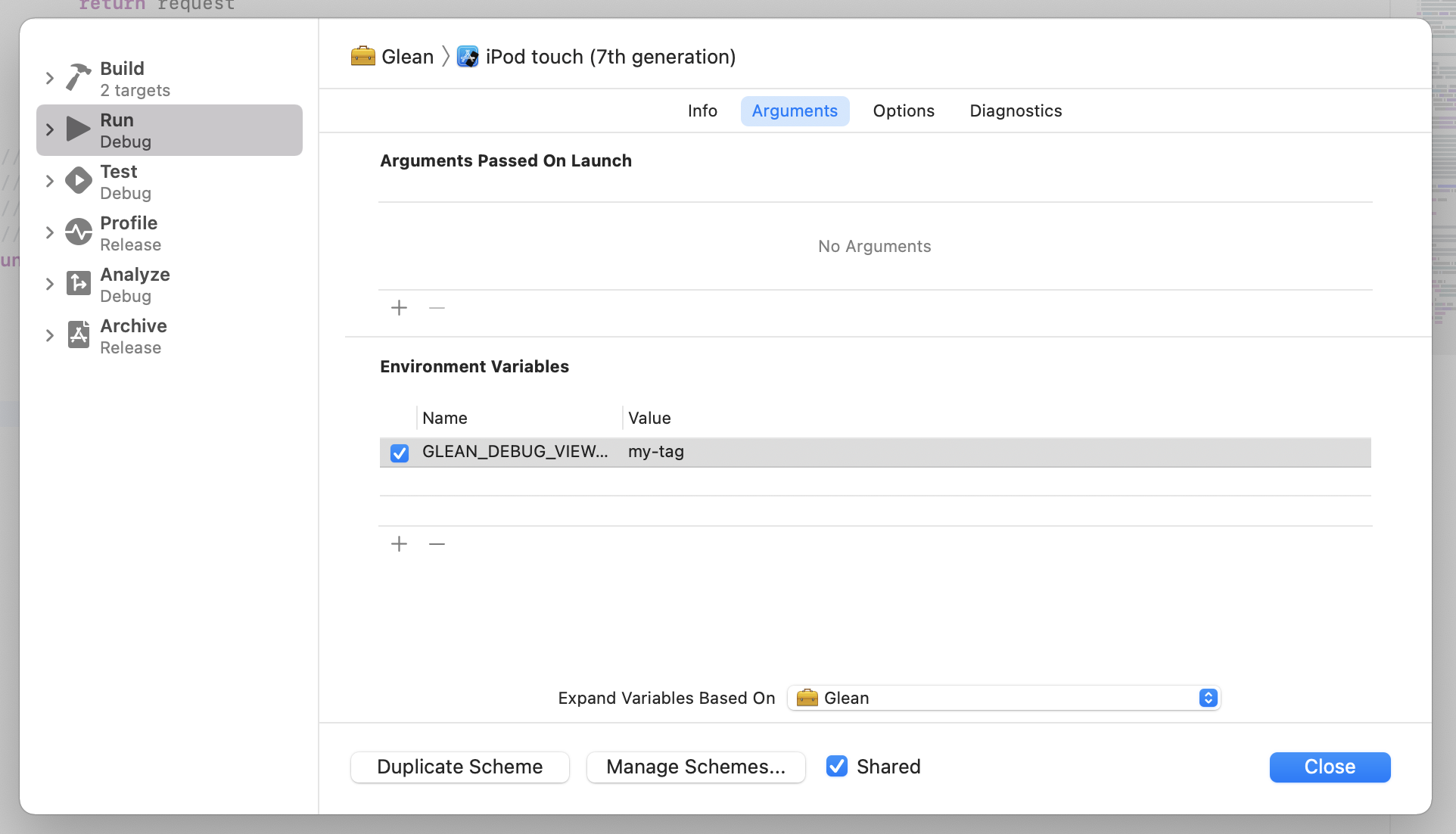
To set environment variables to the process running your app in an iOS device or emulator you need to edit the scheme for your app. In the Xcode IDE, use the shortcut Cmd + < to open the scheme editor popup. The environment variables editor is under the Arguments tab on this popup.
$ GLEAN_DEBUG_VIEW_TAG="my-tag" python my_application.py
$ GLEAN_DEBUG_VIEW_TAG="my-tag" cargo run
$ GLEAN_DEBUG_VIEW_TAG="my-tag" ./mach run